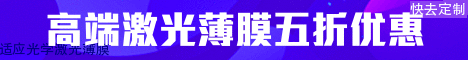|
|
<span id="lblCnt" class="TD" style="color:Black;"></span> 为视友服务,打造mp4手机
7 s) U( g6 l7 B0 Z+ j<P> 这次和大家分享的是一款精品软件,有了它你以后就能自己打造手机上的电影了,以下的介绍适合S60系统的机,也造合sp,ppc手机,由于本人使用575,所以只能是(esp for Dopod 575)</P>
# L( f& V) r5 H& g) L! p# ]$ {& e7 |7 Y<P> 下面请出今天的主角:WinAVIVideoConverter,下载大家就去google搜吧,很多的,建议用破解版,因为此软件也和其它音视频转换软件一样,未注册版有很多不爽的限制.</P>
' U( M6 |, M7 Y* d3 q' Z0 x+ p<P>1>首先安装,装好后进入软件,它的界面简洁明了,一目了然,有图为证</P>
0 C; D( ?7 D8 ]2 P. T% S- C) o0 V. z1 ]<P align=center><IMG style="CURSOR: hand" onclick=oi(this); height=203 alt="{443180de-5eb6-46e7-bcd8-602c6689d660}_缩小大小.gif 按此在新窗口浏览图片!" src="http://bible.younet.com/images/2006/03/28/91e52cc9c0.gif" width=297 border=1></P>" ?2 U- X* l. z8 ^
<P>2>此软件功能多,转换的格式支持很好,能在avi rm wmv rmvb等等之间转换,还能刻录,批量转换等等.详细的介绍details:<BR>1. Fastest convert AVI to VCD/SVCD/DVD and support burning them. You can play it on your home dvd player!<BR>2. Powerful video decompress/compress engine, the converting speed is fastest in the world. Convert a whole movie in any format to DVD only need 90 minutes, to SVCD only need 60 minutes and to vcd only need 30 minutes.<BR>3. Convert all video format to MPEG1/2 VCD/SVCD/DVD and burning them.<BR>4. Real Dolby AC3 audio encoder is included.<BR>5. Convert all video format to AVI/DivX/XVid.<BR>6. Convert all video format to ASF/WMV<BR>7. Convert all video format to RM. (Real Video)<BR>8. Easy to use.<BR>9. Stunning video and audio quality.<BR>10.Option to real-time or non real-time preview the video. That means you can watch the video when you converting.<BR>11.Option to auto shutdown your computer when completed the conversion. </P>$ T" d' `# M+ ~
<P>3>进入正题,本人只介绍sp机上的wmv 转换,点右上的wmv按钮,出现让你选择文件的对话框,选择你要转的文件.确定后出现</P>
- w1 }* C4 w. X0 ]3 i, a<P align=center><IMG style="CURSOR: hand" onclick=oi(this); height=297 alt="1.gif 按此在新窗口浏览图片!" src="http://bible.younet.com/images/2006/03/28/49ed538afd.gif" width=400 border=1></P>
- x6 d) K+ Q( \6 Y( k* [1 A" L<P>,选Advanced,进入高级设置.如图</P>
! v' p; N; |* n$ j/ o1 t& o<P align=center><IMG style="CURSOR: hand" onclick=oi(this); height=441 alt="2.gif 按此在新窗口浏览图片!" src="http://bible.younet.com/images/2006/03/28/d3ffb2ec96.gif" width=400 border=1></P>) f" |( v. e; c* Y9 |- _
<P>,sp手机或s60手机按照我的设置就能达到效果和体积的和谐.ppc手机视cpu增加编码率获得更好效果.</P>
5 I; N: d5 b% |( r<P>选好后转换就行,视文件大小决定时间长短,完了之后copy到手机即可观看.</P>
: @6 Z. F0 S; y<P>4,批量转换,点主界面上的</P>
7 _& b, Y8 |% j1 a6 Q<P align=center><IMG style="CURSOR: hand" onclick=oi(this); height=90 alt="4.gif 按此在新窗口浏览图片!" src="http://bible.younet.com/images/2006/03/28/fce9f5f928.gif" width=87 border=1></P>9 h. F" d4 z/ E, F4 X* z
<P>,进入batch media files convert,出现如图所示</P>) {2 Y: j: x& F1 W/ _3 k
<P align=center><IMG style="CURSOR: hand" onclick=oi(this); height=277 alt="5.gif 按此在新窗口浏览图片!" src="http://bible.younet.com/images/2006/03/28/acd3e0a55b.gif" width=400 border=1></P>9 F l& E3 o2 s6 D: m; h, y1 g
<P>,方法类似,不再重复,可以完成后关机,适合夜里转换,往床上一躺,明天起来全是100%,那个爽啊.!!!</P></TD> |
|